EverGreenCoin › Forums › Beginners › To get help
- This topic has 9 replies, 4 voices, and was last updated 2 years, 7 months ago by
 EverGreenCoin Foundation, Inc..
EverGreenCoin Foundation, Inc..
-
AuthorPosts
-
July 28, 2017 at 1:35 am #1990
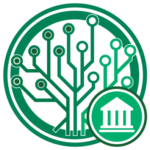 EverGreenCoin Foundation, Inc.Keymaster
EverGreenCoin Foundation, Inc.KeymasterIf at anytime you need help with your EverGreenCoin software or EverGreenCoin.org, please first read the EverFreenCoin FAQ here: https://evergreencoin.org/faq/.
If your issue is not covered in the EverGreenCoin FAQ, please open a support ticket at: http://support.evergreencoin.org/.
This will allow EverGreenCoin staff to be alerted to your ticket and will be answered as soon as possible. Please be sure to include all relative information. For example, providing the operating system and EverGreenCoin version might speed the resolution of your ticket and the issue. So please be sure to be concise and EverGreenCoin staff will have your issue resolved as fast as possible.
EverGreenCoin staff is always happy to help at http://support.evergreencoin.org/, but be sure your issue is not covered in the EverGreenCoin FAQ: https://evergreencoin.org/faq/ before creating a support ticket, please.
Thanks!
October 13, 2017 at 8:26 am #2426 MC CendanaParticipant
MC CendanaParticipantI’ve been trying to figure out how to import a EGC address to my desktop QT wallet/node. I can’t find the answer so I’ll have to ask here.
Some weeks ago, I had created a paper wallet (with the private key, of course) using a program from GitHub that runs off an offline browser. Had transferred a small amount of EGC to this address just to play around with things. Then I realised I don’t know how to import this address to my desktop wallet.
I’m fairly familiar with importing and sweeping. Had done this with a few Bitcoin wallets and also managed to sweep Bitcoin Cash. And also with Navcoin. However I can’t figure out how this is done with the EGC v1.6.0.1: EVER (beta) I have.
October 14, 2017 at 2:02 pm #2428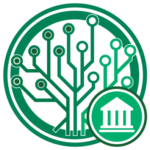 EverGreenCoin Foundation, Inc.Keymaster
EverGreenCoin Foundation, Inc.KeymasterFrom the debug console (Help >> Debug Console) enter “importprivkey nnnnn” (replace nnnnn with the private key of the paper wallet) and press enter.
After that, you might need to issue a “repairwallet” in the debug console also.
I hope this information is helpful!
October 18, 2017 at 11:32 am #2432 MC CendanaParticipant
MC CendanaParticipantOkay. Thanks very much, Steven.
EDITED to add: The importprivkey command seem to work. But I also encountered this message in red:
Wallet is unlocked for staking only. (code -13)I then changed the Staking and tried again. Same results.
-
This reply was modified 6 years, 6 months ago by
 MC Cendana.
MC Cendana.
October 18, 2017 at 11:50 pm #2434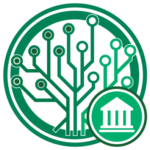 EverGreenCoin Foundation, Inc.Keymaster
EverGreenCoin Foundation, Inc.KeymasterGlad you got the import sorted!
For future reference, submitting a support ticket is the fastest way to gain support.
September 5, 2021 at 11:09 pm #21806Anonymous
InactiveYes
September 6, 2021 at 1:49 am #21807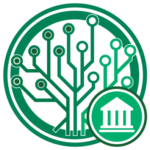 EverGreenCoin Foundation, Inc.Keymaster
EverGreenCoin Foundation, Inc.KeymasterThe fastest way to get support now is the Drift messaging dialog that opens to the right on desktop or bottom on mobile.
The ticket system is decommissioned for this better support delivery system.
EverGreenCoin Support
September 28, 2021 at 11:59 am #21979francesco0fortunato
ParticipantHello,
I placeed an order to buy 100 coins but I forgot to add the address in the order notes, is there anything that I can do?
September 28, 2021 at 12:31 pm #21980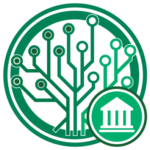 EverGreenCoin Foundation, Inc.Keymaster
EverGreenCoin Foundation, Inc.KeymasterYes, just provide us with the EverGreenCoin address you would like them delivered to. You can post here. They will promptly be delivered.
Thank you for your order and interest in EverGreenCoin!
September 28, 2021 at 4:59 pm #21987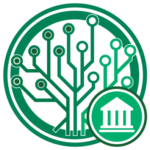 EverGreenCoin Foundation, Inc.Keymaster
EverGreenCoin Foundation, Inc.KeymasterFrancesco was contacted via email and his coins were delivered.
Welcome to EverGreenCoin!
-
This reply was modified 6 years, 6 months ago by
-
AuthorPosts
- You must be logged in to reply to this topic.


